How to activate Touch Point Network - FAQs
eScan Partner Reward Program or the TPN is an extension to our regular partner programs.
Where for every activation partners can earn points and redeem it for free licenses or products. Redemptions can be done for products against the required points.
1. Login to www.tpn.escanav.com and you will get the below page:

2. Click on “Sign Up” and you will land on the Registration Form as shown below:
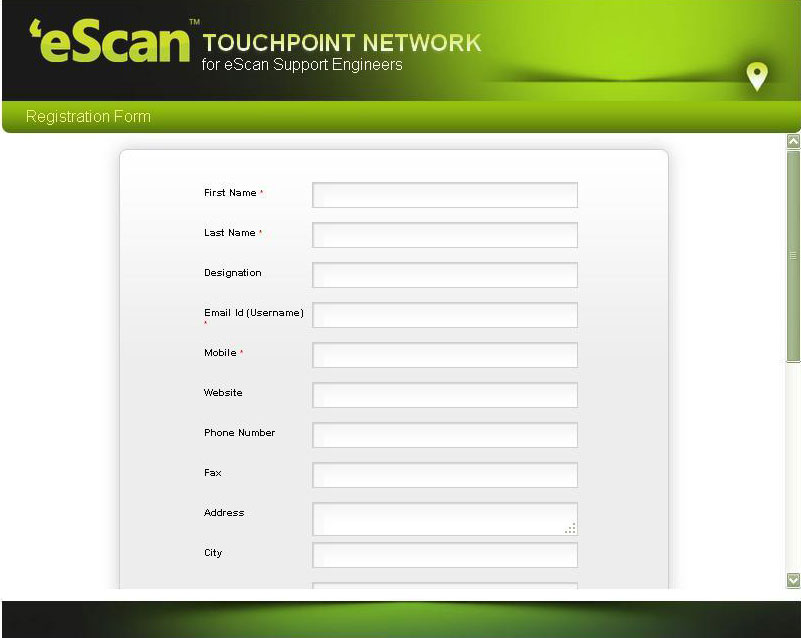
3. Please do fill all the fields and submit. Upon submission you will receive a confirmation e-mail (please check your spam folder or wait for 24 hours for activation).
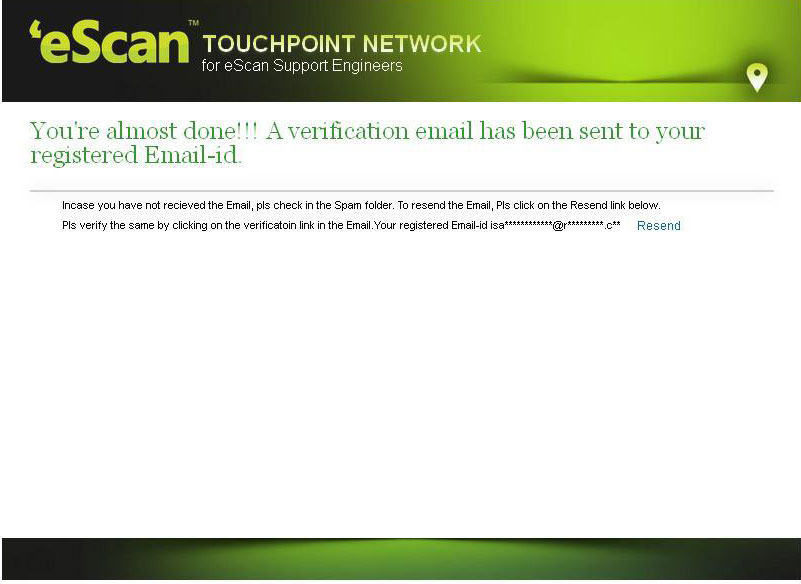
4. Once you receive the confirmation mail, click the link given in the mail to verify and activate your account.
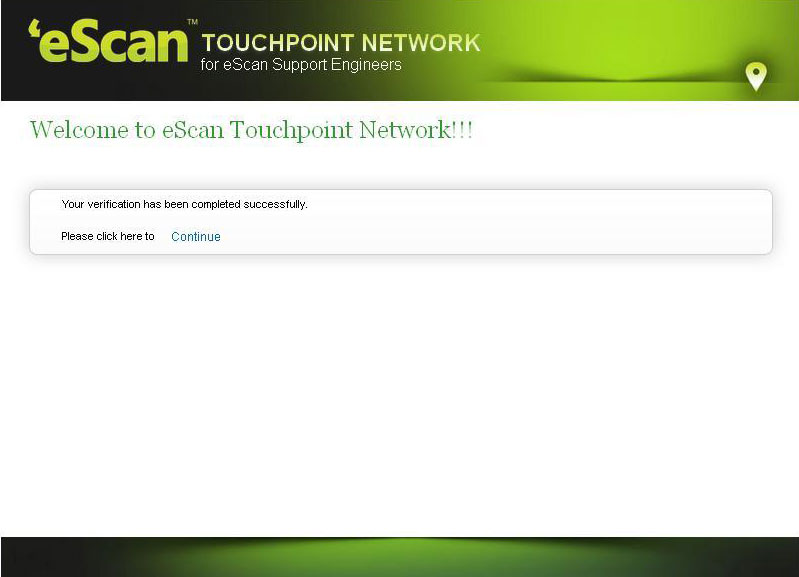
5. Just click on “Continue” button and you will be directed to the below page:

6. Select your ‘City’ & ‘State’ and click on “Update”. You will be directed to your Account page as shown below:

7. In order to check the reward points against eScan products and redeem them, you can click on “Reward Points Earned” at the top right of the page and you will be directed to the list of products as shown below:

8. If you click on any of the product (eg. eScan Internet Security Suite) you will be directed to the page as shown below:

9. In order to check the redeemable points against each product, please fill up the details like “No. Of Users” & “Quantity” and click on “Calculate Points”. Once the number of points gets displayed, you can click on “Redeem Now” button at the bottom to redeem the points.
You can register for TPN to earn Reward Points against activation of every single license key of any given product. You can accumulate those Reward Points and redeem them as required.
You can follow the activation process mentioned above.
Get yourself registered at www.tpn.escanav.com, your account will be created after verification of your registered e-mail address.
Login to www.tpn.escanav.com, you will find “Forgot Your Password?” option just below sign up button. If you click on that, your official & registered e-mail ID will be asked. Once you enter the same and click on “Recover Password”, you can get your password in the inbox of your registered e-mail Id. You can check your spam folder too if not received in your inbox.
Fill up the details of the Registration Form; you will receive verification e-mail in your registered e-mail ID. Please check your Spam folder if you are not receiving verification e-mail in your inbox. You can wait for 24 hours for the e-mail and still if you are not receiving anything you can get in touch with the local sales team of eScan or call 1800-267-2900 (toll free)
You can get 1 Reward Point against activation of each License Key. You need to manually go to the products (refer to Step 7, 8, 9 in Activation Process flow-chart) to check the points received. Please refer to the individual products to get the details of the reward points that you can get.
You can accumulate reward points by adding the activated license keys of any particular customer in your account. (in “My Activations” section) Once it is added, you can check your reward points getting updated simultaneously. In addition, you can receive 1 point on every renewal of license key, which you can check in “My Renewals” section.
In order to check the reward points against eScan products and redeem them, you can click on “Reward Points Earned” top right of the page and you will be directed to the list of products with Redeem option. If you click on any of the product (eg. eScan Anti-Virus Security for Mac) you will be directed to the “Order Details” page where you need to fill up the details like “No. Of Users” & “Quantity” and click on “Calculate Points”. Once the number of points is displayed, you can click on “Redeem Now” button below to redeem the points.

While filling up the details in the process of product activation, there is a parameter named “Mobile No. OR Dealer Mobile No.”. You need to enter your eScan Touchpoint ID in that dialogue box instead of any other e-mail address or any shop name or dealer name. Once done so, you will receive the License key in your registered e-mail.
The reward points of TPN gets updated automatically as per activations of the license keys. Now once you redeem any particular set of points (varies from product to product), you get a license key. You need to be aware of the assigned reward points against all the eScan products enlisted.